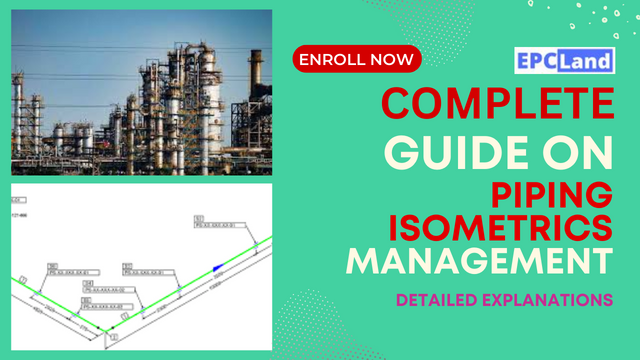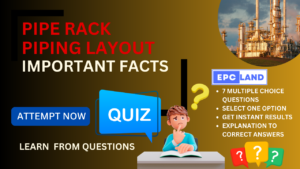Introduction
Piping isometrics play a critical role in the construction and maintenance of pipelines in various industries. Whether you are a seasoned piping engineer or just starting in the field, understanding and efficiently managing piping isometrics is essential for the success of your projects. In this comprehensive guide, we will delve into the course “Effective Isometrics Management” on the EPCLAND platform and explore the key concepts and skills you’ll learn. By the end of this article, you’ll have a deep understanding of how to manage piping isometrics effectively and the tools to do so.
Table of Contents
Don’t miss the Course on Effective Isometrics Management: Check Now
Enrollment Link
I. Understanding Piping Isometrics
Introduction to Isometrics and Its Sections
Piping isometrics are detailed drawings that provide a clear and accurate representation of the pipe layout, dimensions, and how various components are interconnected. To manage piping isometrics effectively, you need to grasp the basics, starting with an introduction to isometrics and their sections.
What Are Piping Isometrics?
Piping isometrics, often referred to as isometric drawings or piping isos, are crucial documents in the field of piping engineering. They offer a comprehensive, detailed view of the pipe routes, the arrangement of components, and critical dimensions. These drawings are vital for understanding how a piping system will come together in a 3D space.
Sections of Piping Isometrics
Piping isometrics are typically divided into several sections, each serving a specific purpose. These sections include, but are not limited to:
- General Information: This section contains project details, drawing numbers, and revision information.
- Bill of Materials: Lists all the materials required for the project, such as pipes, fittings, and valves.
- Piping Plan: Illustrates the overall layout of the piping system, showing the routes and connections.
- Elevations and Details: Provides elevation views and detailed information about specific parts of the piping system.
- Supports and Hangers: Details the support structures and hangers needed to secure the pipes.
- Nozzle Orientation: Indicates the orientation and size of nozzles for equipment and vessels.
Now that you have a basic understanding of piping isometrics and their sections, let’s move on to the various stages of the isometric life cycle.
II. The Piping isometrics Life Cycle
Various Stages of Isometric Life Cycle
Managing piping isometrics effectively involves navigating through various stages in the isometric life cycle. Each stage plays a crucial role in the successful completion of a piping project. In this section, we will explore the different stages of the isometric life cycle.
Stage 1: Isometric Creation
The first stage of the isometric life cycle is the creation of the isometric drawings. During this stage, piping engineers work closely with designers and draftsmen to develop detailed drawings that accurately represent the piping system. Key tasks in this stage include:
- Design Review: Engineers review the piping design to ensure it meets project requirements and safety standards.
- Drafting: Draftsmen create the initial isometric drawings using specialized software.
Stage 2: Review and Approval
Once the initial isometric drawings are created, they undergo a review and approval process. This stage is essential for identifying and resolving any design issues or discrepancies. Key activities during this stage include:
- Design Review: Engineers and project stakeholders review the isometrics for accuracy and compliance.
- Approval Process: Authorized personnel approve the drawings for construction.
Stage 3: Construction
After approval, the isometric drawings move into the construction phase. This is where the project comes to life as piping systems are built according to the drawings. Activities in this stage include:
- Material Procurement: Procuring the materials needed for the piping system, including pipes, fittings, and valves.
- Fabrication: Cutting, shaping, and assembling the components according to the isometrics.
- Installation: Placing the fabricated components in their designated positions in the field.
Stage 4: Quality Control and Inspection
Quality control and inspection are critical aspects of the isometric life cycle. During this stage, inspectors ensure that the constructed piping system meets the specified standards and requirements. Activities include:
- Visual Inspection: Inspectors visually check for defects, discrepancies, and compliance with design specifications.
- Non-Destructive Testing (NDT): Conducting tests such as radiography and ultrasonic testing to detect hidden flaws.
- Pressure Testing: Verifying the integrity of the piping system by subjecting it to pressure tests.
Stage 5: As-Built Documentation
The final stage of the isometric life cycle involves creating as-built documentation. As-built drawings reflect any changes or modifications made during construction and serve as valuable reference materials for maintenance and future projects.
Understanding the various stages of the isometric life cycle is essential for efficient project management. Now, let’s explore the key components of an isometric tracker, a tool that plays a pivotal role in this process.
III. Managing Piping Isometrics with the Isometric Tracker
Various Mandatory Items of Isometric Tracker
Managing piping isometrics effectively requires meticulous record-keeping and tracking. The isometric tracker is a tool designed to keep a close eye on the progress of isometric drawings and related activities. In this section, we will delve into the mandatory items that should be included in an isometric tracker.
The Significance of the Isometric Tracker
An isometric tracker serves as a central repository for all information related to isometric drawings. It aids in maintaining project control, ensuring transparency, and facilitating communication among project stakeholders. Without a well-structured tracker, managing isometrics can become chaotic and error-prone.
Mandatory Items in the Isometric Tracker
An effective isometric tracker should include several mandatory items to ensure that all critical information is captured and maintained. These mandatory items include:
- Drawing Number: Each isometric drawing should have a unique identifier to avoid confusion.
- Description: A brief description of the content or purpose of the drawing.
- Status: Tracking the status of each isometric, including stages like creation, review, approval, and construction.
- Assigned Personnel: Identifying the individuals responsible for each drawing’s various stages.
- Target Completion Date: Setting deadlines for each stage of the isometric’s life cycle.
- Revisions: Documenting any changes or revisions made to the isometric.
- Comments and Notes: Providing a space for additional information, comments, or notes from project stakeholders.
- Approval Signatures: Collecting signatures from authorized personnel to confirm the completion and approval of each drawing.
The inclusion of these mandatory items in the isometric tracker ensures that all essential information is readily available for project management and decision-making. It helps in tracking progress, identifying bottlenecks, and maintaining project control.
With a solid understanding of the isometric tracker, let’s move on to the next crucial aspect of managing piping isometrics: data extraction.
Don’t miss the Course on Effective Isometrics Management: Check Now
Enrollment Link
VI. Data Extraction and Analysis for Piping isometrics
Extraction of Data from Tracker
Efficient data extraction is essential for making informed decisions and monitoring project progress. In the context of piping isometrics, data extraction from the isometric tracker is crucial for project management. This section explores the techniques and tools for extracting data from the tracker.
The Importance of Data Extraction
Data extraction from the isometric tracker allows project managers and engineers to gain insights into the status of individual drawings, project timelines, and the workload distribution among team members. It provides the necessary information for tracking progress, addressing issues, and making data-driven decisions.
Techniques for Data Extraction
Several techniques can be employed to extract data from the isometric tracker efficiently:
- Manual Data Entry: Project personnel can manually enter data from the tracker into spreadsheets or databases. While this method is simple, it may be time-consuming and prone to errors.
- Automated Data Extraction: Using software tools or scripts to automate data extraction from the tracker. This approach minimizes errors and saves time.
- Data Export Functionality: Many modern tracker tools have built-in data export features that allow users to export data in various formats such as CSV, Excel, or PDF.
- Data Query and Reporting: Implementing query and reporting tools that can extract specific data based on user-defined criteria. This approach is highly flexible and useful for customized data extraction.
The choice of data extraction technique depends on the complexity of the project, the volume of data, and the available resources. It’s crucial to select the method that best suits the project’s needs and objectives.
V. Monitoring Piping Isometrics Progress
Status of Isometrics: Progress/Checkers/Modelers/Line Sizes
Efficient project management relies on tracking the progress of isometric drawings and related activities. Piping isometrics go through multiple stages, each involving different tasks and responsibilities. In this section, we will explore the various statuses of isometrics and the roles of individuals involved in the process.
Monitoring Isometric Progress
Tracking the status of isometric drawings is crucial for ensuring that a project stays on schedule and meets its objectives. The primary statuses associated with isometrics include:
- Creation: This is the initial stage where draftsmen create isometric drawings based on the piping design.
- Review: Engineers and other project stakeholders review the isometrics to ensure they meet design requirements, safety standards, and project specifications.
- Approval: Authorized personnel approve the isometric drawings, giving the green light for construction.
- Construction: The actual construction of the piping system based on the approved isometrics.
The Roles of Key Personnel
Efficient progress tracking also involves understanding the roles of key personnel involved in managing isometrics. Here are the primary roles and their responsibilities:
- Piping Engineers: They play a central role in the review and approval stages, ensuring that the isometrics align with project requirements and safety standards.
- Draftsmen: Responsible for creating the initial isometric drawings and ensuring they are accurate and detailed.
- Checkers: These individuals review the drawings for errors, omissions, and discrepancies before they move to the approval stage.
- Modelers: In some projects, modelers create 3D representations of the piping system based on the isometrics, which aids in visualizing the project.
- Consideration of Line Sizes: Piping engineers and designers must consider line sizes to ensure the proper flow and capacity of fluids through the system.
Understanding the status of isometrics and the roles of individuals involved in each stage is critical for maintaining project control and making informed decisions. Now, let’s dive into the world of data analysis using pivot tables.
VI. Mastering Data Analysis for Piping Isometrics
Learning Pivot Tables
Pivot tables are powerful tools for data analysis and can be especially useful in managing piping isometrics. In this section, we will explore the concept of pivot tables and how to use them to analyze isometric data effectively.
What Are Pivot Tables?
A pivot table is a data processing tool used in spreadsheet software like Microsoft Excel. It allows you to summarize, analyze, and present data in a structured and organized manner. Pivot tables are particularly useful for handling large datasets and gaining insights from complex information.
Creating Pivot Tables
To create a pivot table, follow these steps:
- Select Your Data: Highlight the data range in your spreadsheet that you want to analyze.
- Insert a Pivot Table: In Excel, go to the “Insert” tab and select “PivotTable.”
- Choose Rows and Columns: Drag and drop the relevant data fields into the “Rows” and “Columns” sections of the pivot table.
- Define Values: Specify the values you want to analyze and select the appropriate summary function (e.g., sum, count, average).
- Filter and Sort: Use filters and sorting options to refine your data analysis.
- Customize Layout: Adjust the layout and design of the pivot table to suit your preferences.
Analyzing Isometric Data
Pivot tables can be applied to isometric data in various ways, such as:
- Status Analysis: Group isometric data by status (e.g., creation, review, approval, construction) and assess the distribution of drawings in each category.
- Resource Allocation: Analyze the workload distribution among team members and identify areas that may require additional resources or attention.
- Progress Tracking: Track the progress of isometric drawings throughout the project by monitoring the status changes over time.
- Defect Analysis: Use pivot tables to identify common issues or defects in isometrics and take corrective actions.
Learning to create and work with pivot tables is a valuable skill for effective isometric management, as it allows you to extract valuable insights from your data. But pivot tables can be even more powerful when combined with slicers.
Don’t miss the Course on Effective Isometrics Management: Check Now
Enrollment Link
VII. Enhancing Data Analysis for Piping Isometrics
Learning Slicers in Pivot Tables
Slicers are a fantastic feature that can enhance your data analysis when working with pivot tables. In this section, we’ll explore the concept of slicers and how to use them effectively in conjunction with pivot tables.
What Are Slicers?
Slicers are visual filters that allow you to interactively filter data in a pivot table. They are especially useful for quickly narrowing down your data to view specific information. Slicers provide an intuitive and user-friendly way to manipulate and explore data.
Adding Slicers to a Pivot Table
To add slicers to a pivot table, follow these steps:
- Select the Pivot Table: Click on your existing pivot table to select it.
- Go to the “Insert” Tab: In Excel, navigate to the “Insert” tab on the ribbon.
- Choose “Slicer”: Click on the “Slicer” option to open the slicer dialog box.
- Select Fields: Choose the fields you want to use as slicers, which are typically the columns by which you want to filter your data.
- Insert Slicers: Click “OK” to insert the slicers into your worksheet.
- Use Slicers: Interact with the slicers by selecting the filter options that suit your analysis.
Benefits of Slicers
Slicers offer several advantages when working with pivot tables and isometric data:
- User-Friendly: Slicers provide an easy and visual way for users to filter and explore data, even without in-depth knowledge of data analysis.
- Real-Time Filtering: Changes made through slicers update the pivot table in real time, allowing for immediate data exploration.
- Multiple Slicers: You can use multiple slicers to filter data based on different criteria, providing a more granular analysis.
- Enhanced Visualization: Slicers enhance data visualization, making it easier to identify trends and patterns.
VIII. Slicers in Pivot Tables for Piping Isometrics
A. Understanding the Use of Slicers in Pivot Tables
Pivot tables are powerful tools for organizing and analyzing isometric data, but their full potential can be unlocked with the integration of slicers. Slicers serve as user-friendly filters that allow for seamless data manipulation within pivot tables. This section will delve into the fundamental understanding of how slicers operate within pivot tables and their significance in simplifying data interaction.
B. Applying Slicers for Data Filtering and Visualization
Practical application is key to mastering any tool, and slicers are no exception. Learn how to apply slicers effectively for data filtering and visualization. Discover techniques for refining your data presentation, making it more accessible and comprehensible for project stakeholders.
C. Enhancing Data Analysis Through Slicers
Go beyond the basics and explore advanced strategies for enhancing data analysis through the strategic use of slicers. Understand how slicers can be employed to uncover trends, patterns, and outliers within isometric data. This section will empower you to take your data analysis skills to the next level.
IX. Multiple Pivot Tables
A. Exploring the Benefits of Using More Than One Pivot Table
A single pivot table may not always suffice for a comprehensive analysis of complex isometric data. Delve into the advantages of utilizing multiple pivot tables. Understand how this approach can provide a holistic view of your project data, offering insights that a singular table might overlook.
B. How to Integrate Multiple Pivot Tables for Comprehensive Analysis
Integration is key to maximizing the benefits of multiple pivot tables. Learn the step-by-step process of integrating and synchronizing multiple tables for a comprehensive isometric data analysis. This knowledge will enable you to extract more nuanced insights and make informed decisions.
C. Advanced Techniques for Multi-Table Data Integration
Explore advanced techniques for seamlessly integrating data from multiple pivot tables. From cross-referencing to creating consolidated reports, this section will provide you with the tools to master multi-table data integration. Elevate your analytical capabilities and become adept at handling complex isometric datasets.
X. Merging Slicers and Pivot Tables
A. Techniques to Combine Slicers with Pivot Tables
Building on the understanding of slicers and pivot tables, discover techniques to combine them synergistically. Learn how merging slicers with pivot tables can streamline data filtering, creating a cohesive and user-friendly interface for your isometric data.
B. Achieving Enhanced Data Filtering and Presentation
Unlock the full potential of merged slicers and pivot tables by achieving enhanced data filtering and presentation. Realize how this integration can elevate the clarity and impact of your data, facilitating more effective communication and decision-making.
C. Real-Life Examples of Merged Slicers and Pivot Tables
Explore real-life examples where the merger of slicers and pivot tables has made a substantial impact on isometric data management. Witness firsthand how this integration can be a game-changer in various project scenarios, providing practical insights for your own endeavors.
Don’t miss the Course on Effective Isometrics Management: Check Now
Enrollment Link
XI. Pivot Table Options
A. Customizing Pivot Tables for Specific Needs
Pivot tables offer a myriad of customization options. Learn how to tailor pivot tables to meet the specific needs of your project. From formatting to calculated fields, this section will guide you through the customization process for optimal data representation.
B. Utilizing Advanced Pivot Table Features
Delve into the advanced features within pivot tables that can enhance your data analysis capabilities. From grouping to calculated items, explore how these features can provide deeper insights into your isometric data, making you a more proficient user of pivot tables.
C. Optimizing Data Analysis with Pivot Table Options
Optimization is the key to efficient data analysis. This section will guide you through the process of optimizing your data analysis using pivot table options. From performance enhancements to strategic use of options, discover how to extract maximum value from your isometric datasets.
XII. Hold Management for Piping Isometrics
A. Importance of Hold Management in Isometrics
Hold management is a critical aspect of isometric project control. Understand the importance of identifying, categorizing, and addressing holds in isometric drawings. Explore how effective hold management contributes to project success.
B. Strategies for Identifying, Categorizing, and Addressing Holds
Implementing effective strategies for identifying, categorizing, and addressing holds is crucial for project efficiency. This section will provide practical insights and methodologies for streamlining the hold management process within isometric projects.
C. Ensuring Efficient Project Progress Through Hold Management
Efficient hold management directly impacts project progress. Learn how to ensure seamless project advancement by addressing and resolving holds in a timely manner. This knowledge will contribute to the overall success of your isometric projects.
XIII. Preparing and Presenting Holds in Isometrics
A. Creating a Systematic Approach for Preparing and Presenting Holds
A systematic approach to preparing and presenting holds is essential for effective communication. This section will guide you through the steps of developing a structured methodology for presenting holds within isometric drawings.
B. Effective Communication with Stakeholders Regarding Holds
Communication is key in project management. Learn how to effectively communicate holds to stakeholders, ensuring clarity and understanding. This skill is crucial for maintaining transparency and collaboration within the project team.
C. Best Practices for Resolving Holds Promptly
Discover best practices for resolving holds promptly. From prioritization to collaboration, explore effective strategies for addressing holds efficiently, minimizing delays, and ensuring project timelines are met.
XIV. Data Entry Tricks for the Isometric Tracker
A. Time-Saving Tips and Tricks for Filling Data in the Tracker
Efficient data entry is essential for maintaining project timelines. Learn time-saving tips and tricks for filling data in the isometric tracker. From keyboard shortcuts to data validation, streamline your data entry process.
B. Avoiding Common Data Entry Errors
Data accuracy is paramount. Explore common data entry errors within the isometric tracker and learn how to avoid them. This section will provide insights into maintaining data integrity and preventing inaccuracies in your project records.
C. Ensuring Data Accuracy in the Tracker
Building on data entry tricks, ensure overall data accuracy in the isometric tracker. From validation rules to periodic audits, discover strategies for maintaining precise and reliable project data.
XV. Extracting Statistics on Daily, Weekly, and Monthly Basis
A. Techniques for Extracting Meaningful Statistics from Isometric Data
Unlock the power of statistics within isometric data. Learn techniques for extracting meaningful statistics that provide valuable insights into project performance. From basic metrics to advanced analytics, this section will empower you to harness the full potential of your isometric datasets.
B. Analyzing Data on Different Time Scales for Performance Assessment
Explore the nuances of analyzing isometric data on different time scales. Understand how daily, weekly, and monthly assessments contribute to performance evaluation. This knowledge will aid in making informed decisions for ongoing and future projects.
C. Making Data-Driven Decisions Based on Extracted Statistics
The ultimate goal of data analysis is informed decision-making. Learn how to translate extracted statistics into actionable insights. This section will guide you in making data-driven decisions that contribute to the success of your isometric projects.
XVI. Conclusion
A. Recap of Key Learnings from the Course “Effective Isometrics Management”
In this comprehensive guide, we’ve covered a myriad of topics essential for mastering isometric management. Recap the key learnings from the course “Effective Isometrics Management” to solidify your understanding and prepare for practical application.
B. The Value of Mastering Isometric Management for Piping Engineers
Reflect on the value that mastering isometric management brings to piping engineers. From improved project efficiency to enhanced decision-making, understand the broader impact of these skills on your professional development.
C. Encouraging Continuous Improvement in Isometric Management Skills
The field of isometric management is dynamic and ever-evolving. Encourage a mindset of continuous improvement in your isometric management skills. Explore avenues for ongoing learning, stay abreast of industry trends, and continuously refine your expertise.
Don’t miss the Course on Effective Isometrics Management: Check Now
Enrollment Link
Recommended courses (Published on EPCLand)
- Complete Course on Piping Engineering
- Basics of Piping Engineering
- Piping Layout Engineering
- Piping Material Engineering
- Piping Stress Analysis
- Material Requisitions
- Piping Material Specifications
- Valve Material Specifications
- Plant Design & Layouts-OISD 118
- Isometric Management
Library of Technical Articles
Don’t miss out the collection of 15+ articles on following topics:
- Basics of Oil and Gas Industry
- Valves
- Testing
- Tank
- Piping Bulk Items
- Pipe
- Metallurgy
- Piping Materials
- Layout
- Instrumentation
- Heat Exchanger
- Type of Contracts
- Codes and Standards
- ASTM Standards
- Articles on Piping Specialty Items
Video details of Complete Course on Piping Engineering
Attempt Quiz on Piping Isometrics Management
I. Piping Isometrics Basics
What is the primary purpose of piping isometrics?
Explanation: The primary purpose of piping isometrics is the visualization of piping components in 3D.
II. Piping Isometric Drawings
What does an isometric drawing of a pipe typically include?
Explanation: An isometric drawing of a pipe typically includes pipe dimensions, fittings, and valves.
III. Importance of Isometric Drawings
Why are piping isometric drawings important in construction projects?
Explanation: Piping isometric drawings are important to communicate design intent and guide construction in construction projects.
IV. Isometric Software Tools
What is the purpose of using isometric software tools in piping design?
Explanation: Isometric software tools are used to automate the generation of isometric drawings in piping design.
V. Isometric Drawing Symbols
What do symbols in piping isometrics represent?
Explanation: Symbols in piping isometrics represent components, valves, and fittings.
VI. Quality Control in Isometrics
Why is quality control important in piping isometric drawings?
Explanation: Quality control in piping isometrics is important to ensure accuracy and avoid errors during construction.
VII. Coordination with Other Disciplines
Why is coordination with other disciplines crucial in piping isometric management?
Explanation: Coordination with other disciplines in piping isometric management is crucial to ensure alignment with overall project goals and avoid clashes.